
How to place my antenna?
Several people have asked us the same question: How to optimize and especially how to correctly place a Hotspot and its antenna? First, we advise you to read our Helium guide HERE.
Most people focus on the antenna and its power in dBi. This is definitely not the best approach to optimize your coverage. As you will see, antennas and cables are not among our priorities.
For the moment, coverage is an important point of the Helium project, but tomorrow the use by IoT devices will be a point not to be neglected. In this article, we will first see how to properly place your hotspot and antenna. Have a coffee and do not hesitate to join our discord to discuss it with us.
The fundamentals
As you know, Helium is a network of hotspots that transmit and receive radio signals and then route them through your internet or 4G connection. In general, the more signals a hotspot receives (optimal 4/6 Witness, 0.6 × 6 Rewards), the more HNT it earns. Hotspots record all transactions on a blockchain and reward owners (in HNT) who provide radio coverage with others (Witness).

There are five fundamental aspects to achieving the best possible radio coverage:
# The density of hotposts around you (reward scaling)
# The clear horizon (line of sight)
# Placement of your hotspot
# The antenna and its power
# The length, type, quality of the cable, and the number of connections
Hotspot density
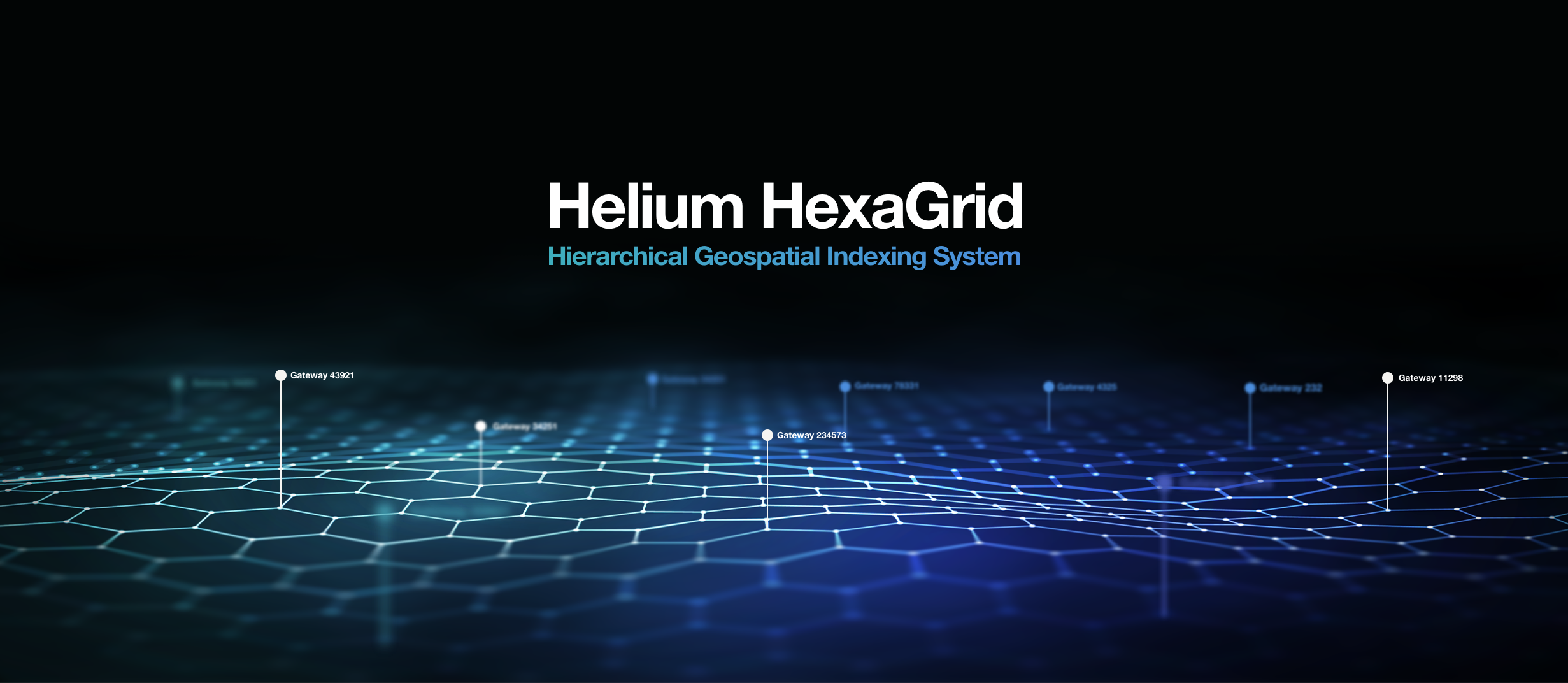
Helium has chosen to use a hexagonal grid system from an open source project H3 Uber Hexagonal, in order to define a zone on which the rewards will be established (reward scaling). The optimal density is determined with the help of this grid by quite complex calculations, which we will not discuss here (if you ever get a little headache, it is by here). Note that the precision is of the order of 1m², it is the weakest and most precise resolution offered by the H3 index. The hexagons form grids of different sizes depending on the local topography (cities, suburbs, rural areas).

As you know, you have to be more than 300 meters from a nearby hotspot (1 km to be optimal). If you have neighbors that are too close, try to put your antenna as high as possible in order to have better coverage than them. In addition to this rule of 300 meters, you must also take into account the hexagons in order to maximize your rewards.
The rewards are on a scale (at the bottom of the San Francisco map). They are linked to the H3 hexagons where the challengers (transmitters) and witnesses (receivers) are declared. This change in the distribution of rewards is intended to better encourage coverage by reducing the rewards obtained by transmitting / witnessing to hot spots located in close proximity to each other. The formulas used for scaling are detailed in the HIP17.
Helium Place, will allow you to correctly position your Hotspot more than 300 meters from others and check your hexagons! In the area in red, the density is too high (less than 300 meters compared to your neighbors). In the green zone, it is a perfect place. Small option: if you want to see all the hexagons: Click at the top left of the menu then click on the different hexagonal resolutions, RES6, 7, 8…
According to the hexagonal resolution, RES 6, 7, 8, 9 and 10 there is a Hotspot density to respect (look mainly at resolution 8)!
| RES 6 | Max density 100 HS |
| RES 7 | Max density 20 HS |
| RES 8 | Max density 4 HS |
| RES 9 | Max density 2 HS |
| RES 10 | Max density 1 HS |
You will achieve optimal density at every possible H3 resolution. If the challenge is in a hex where the density is greater than the configured optimal value, it will get rewards linked to a given scale (1.0, 0.9, 0.8… down to right of the map of San Francisco). Witnesses to these transmissions also receive rewards linked to this scale of values (that of the issuer). It is important to note that the scale of the witness does not matter. Explanatory video in English.
In a standard configuration, we observe that the hotspots have a witness (a connection) within a radius of 10 km on average. So try to optimize your signal to cover these 10 km (by drawing a safe circle on the map for example). As a reminder, you can go up to 25 Witnesses at most with a hotspot, 4/6 being the ideal to maximize your gains in HNT.

To find the right positioning, we will rely on different maps:
# The essential To explore, in order to see the hotspots currently installed.
# The second, Mappers, will allow us to determine the network coverage of current Hotspots.
# The third, Helium Place, will allow you to correctly position your Hotspot more than 300 meters from others. In the area in red, a density is too high (less than 300 meters compared to your neighbors). In the green zone, it is a perfect place. Small option: if you want to see all the hexagons: Click at the top left of the menu then click on the different hexagonal resolutions, RES6, 7, 8…
# And finally, you have Hotspotrf, limited to ten free uses that a three-in-one tool. It will allow you to add various parameters such as the gain of your antenna, the loss of the cable… Wait, read on!
You have to take into account to find the best location:
# The 300 meters with your neighbor
# Hexagons H3 (density of Hotspots)
# A radius of 10 km around you
In conclusion, the important thing is to find the right balance. Dense, but not too much, just the right amount. Optimal density equals maximum gain in HNT.
Have a clear horizon
Before you focus on buying THE biggest antenna with a large number of dBi (to have the biggest), the most important thing is to have a clear view.
There are three important points to observe for your antenna:
# Outside, walls and windows block radio waves.
# At height, the antenna must be above any obstacle.
# Where possible, the unobstructed view
The line of sight of your antenna is much more important than its power. A standard 3 dBi antenna high on the roof of your building will perform much better than a state-of-the-art 10 dBi antenna on the ground floor. AND THIS IN 100% OF CASES!
To determine the field of view, you have three tools at your disposal. Airlink, the easiest to start with and the most intuitive. Helium Vison and v2dbe (both require the creation of an account). If you want to simplify your life, you also have Heywhatsthat.
For v2dbe, here is the configuration (0.025 Tx because a POC is done in 868 Mhz or 14 dBm or 0.0251 Watts):
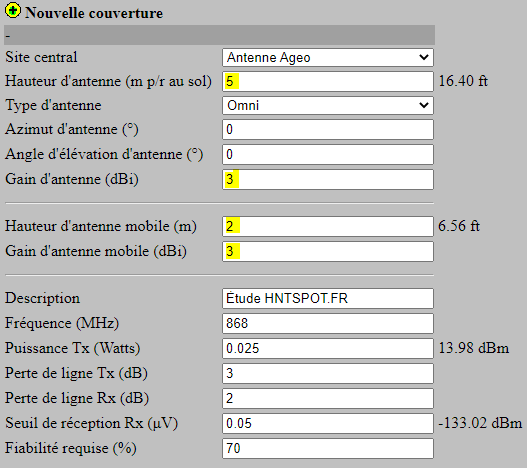
You can modify the height and the gain of your antenna (here in yellow).
If you are 1 km away from your neighbor, but there is a hill between the two of you, it will not work! The earth is blocking radio waves. Concrete and buildings will also strongly attenuate your signal. On the other hand, water is a very good conductor: if you are near a lake, this is a perfect place!
Install your antenna outdoors as high as possible outdoors: Yes, but how high?
An antenna placed 36 meters high has a transmission power of about eight to ten times greater than an antenna 10 meters high. Do your best, we agree that 36 meters is difficult to achieve. But remember that the higher your antenna, the more you will have significant coverage and potential gains (HNT).
Note that to be optimal at 90% you need to be 6 meters above your roof and surrounding roofs. A difference of even 1 meter can significantly improve your coverage.
Try to get as wide a field of view as possible over a large part of your city. Favor urban areas (there is no point in covering a forest). The ideal would be to cover a suburb of several thousand people in order to provide useful coverage to the Helium network.
To conclude this part on the field of vision, a clear access and a good height, are two essential elements to have a maximum coverage area and reach neighboring hotspots and therefore gain more.
The placement
You must absolutely take into account the topography of your environment for the placement of your hotspot and your antenna.
If you are surrounded by hills, mountains, trees, or buildings, the coverage can be completely different.
Although a hotspot may seem very close to you, if there is a hill the signal will not pass.
Example with two hotspots 3 km away:
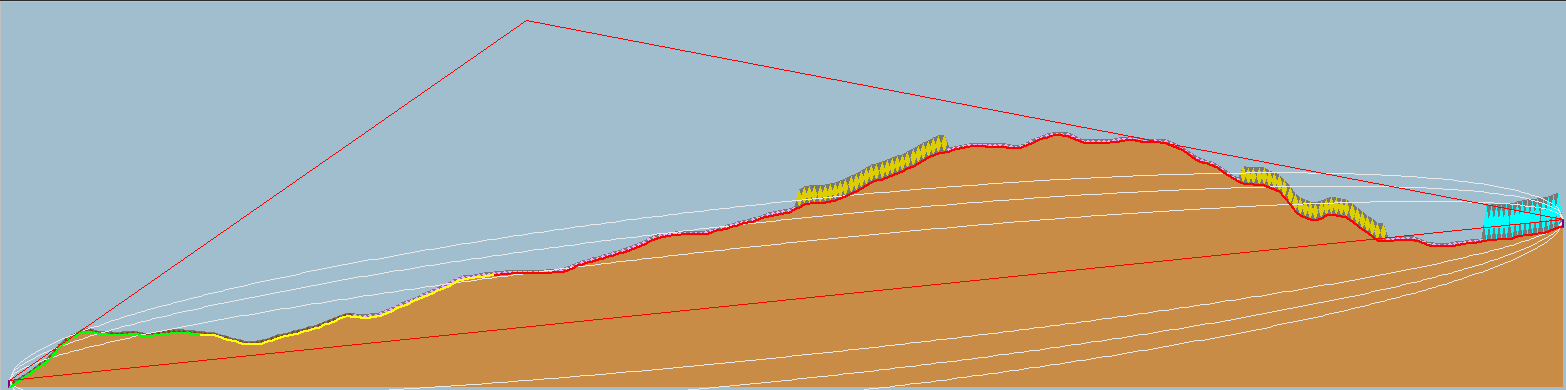
I advise you to use Google Earth for this!
Small example, if you live in a basin like in Monnetier (Haute Savoie), I wish you good luck. You will indeed be very limited and you will have to install an antenna at the top of the mountain:

Know that through the earth, no radio waves pass. As for buildings, the propagation of the radio wave will be greatly reduced. For example, a reinforced concrete wall will attenuate your signal by 27 dB while a plaster wall will attenuate it by 0.8 to 3 dB. We will discuss the different calculations at the end of the article.

You must therefore put your antenna as high as possible and especially outside your home to avoid any significant signal loss!
The flatter the land around you; plus you can use an antenna with high gain. Now is the time to talk about this famous antenna!
Antenna
It's a recurring topic among the people we talk to. They often imagine that by having the best, they will win more HNT.
The basic antenna that comes with the hotspots is good enough already. Especially the antenna RAK fiberglass with hotspot Nebra outside.
An antenna does two things: it transmits (tx) and it receives (rx). Most people are interested in the quality of the broadcast from an antenna, but in the long run it doesn't matter. The main thing lies mainly in the reception quality of an antenna.
Do not forget that (tutorial), the Helium network rewards you for being able to receive transmissions from IoT sensors to your hotspots and then push that information to the blockchain through an internet connection. For now, potency / coverage is factored into this reward part, but it will decrease over time.
At present, the blockchain cannot determine what type of antenna you have. On the other hand, it can assume that if you have too much power, you are breaking the laws of physics and invalidating the signal.
We recommend that you do not exceed 6 dBi, beyond 9 dBi you will surely have invalidated signals (the blockchain checks the report RSSI and SNR).

You can see this in the Helium Explorer:

If the quality of your communication is poor, it will be canceled and will not be counted as VALID:

Example of an INVALID signal:
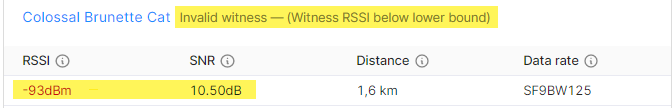
But, what is this famous “dBi”? Antenna gain is the passive amplifying power of an antenna. It is the ratio between the power radiated in the main lobe and the power radiated by a reference antenna, isotropic or dipolar. To put it simply, it is the concentration of an antenna when it transmits and receives.
Explanation:


To conclude which antenna should you choose? You have three options:
# The first is the most recommended: Don't buy anything, just use the antenna supplied with your hotspot. First check your density and field of vision. You can buy a small antenna with a power of 3 dBi fiberglass from the builder RAK Wireless to put it outside.
# Second, if you have a good location with good height, buy a 5.8 dBi antenna from home. RAK Wireless. /! \ Pay attention to the regulations!
# Third, if you feel you need a higher gain and understand the advantages of such a gain antenna, give yourself the antenna RAK Wireless 8 dBi 🙂 /! \ Pay attention to the regulations!
To note : there are regulations on the power of your antennas in dBi, remember to check the regulations in force. In France, the regulation is on the power at the antenna output (25mw == 14dbm). You can include the loss from your cable and connectors in the calculation.
Nobody is supposed to ignore the law.

The shortest way
OK, now we come to a fairly large topic, but of lesser importance. How should you connect your hotspot to your antenna?
Ideally, you don't want to add a cable. If there should be a cable, choose one that is thick, short and as few connectors as possible :). We recommend that you use a minimum LMR400 type cable for interconnection.
Pass the power through your Ethernet cable to PoE (see our tutorial), towards your hotspot which will be high up (a roof for example). Then connect your antenna to a cable, as short as possible (type LMR400). Don't put (if you want maximum gains) your hotspot in your attic or under your roof with 20 meters of poor quality coaxial cable. You are going to have too much perdition and this is not what we want.
Of course, a good LMR 400 type cable comes at a cost. However, its choice is not negligible for the proper functioning and optimization of your installation.
In summary, we will do a calculation between the antenna gain and the cable loss to determine your effective isotropically radiated power (EIRP). If you have a standard 3 dBi antenna, this will give you 11 dBm (standard EU hotspots) + 3 dBi = 14 dBm in antenna gain without taking into account the losses related to cables and connectors. Generally a connection = 0.5 dB less.
With cable type LMR 400 and two connectors this will give you: 11 dBm (standard EU hotspots) + 3dBi (antenna) - 1.3 dB (LMR400 10m cable) - 1 dB (connectors) = 11.7 dBm.
Another example with a 5.8 dBi antenna: 11 dBm (standard EU hotspots) + 5.8 dBi (antenna) - 1.3 dB (LMR400 10m cable) - 1 dB (connectors) = 14.5 dBm, i.e. above the current French regulations! You therefore need a larger or less shielded cable with more loss!
To note : there are regulations on the power of your antennas in dBi, remember to check the regulations in force. In France, the regulation is on the power at the antenna output (25mw == 14dbm). You can include the loss from your cable and connectors in the calculation.
Nobody is supposed to ignore the law.
For info and to help you:


It's time to take your third doliprane 🙂
The subject of the radio antenna is very broad, but we come to the end of the article and our box of doliprane. You now have all the cards in hand to correctly place your hotspot and antenna!
Contents
Find our different technical guides:
Tutorial on the Helium network, the full point!
Our hardware buying guides:
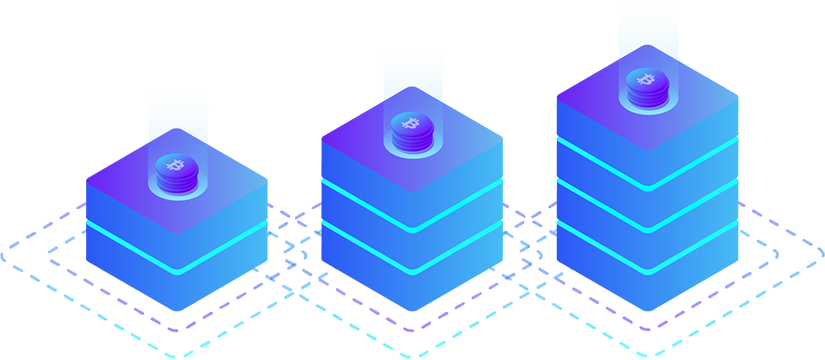
Yves
Very interesting article, and educational. Useful reminder on the regulations in France (information difficult to find).
Just a remark. In the network construction phase, especially in peri-urban areas where the cells (hexagons) covered do not form a connected whole, is it not desirable to start with a higher gain and to reduce it when the coverage decreases? densifies?
Well done anyway to the editor (s) for this article.
Ageo
Hello Yves,
Thank you for your comment ! We try to do our best.
Yes that can be a solution, especially since all or almost all hotspots are delivered with a 3 dBi antenna. As a general rule, an external 5.8 dBi antenna with a good cable provides very good coverage with a good ratio.
I invite you to join us on Discord if you want more information: https://hntspot.fr/discord
Wishing you a good day,
Ageo
Jackisback
Hello, little 'FAVORIZE' typo: Try to get as wide a field of view as possible over a large part of your city. Favor urban areas (there is no point in covering a forest). The ideal would be to cover a suburb of several thousand people in order to provide useful coverage to the Helium network.
Ageo
Hello, thanks for the note, we made the change. Have a good day, the HNTSPOT team